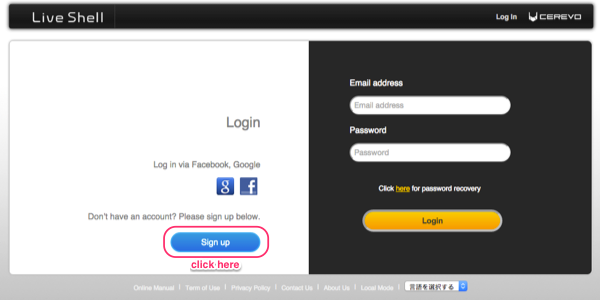To all Cerevo Dashboard users,
We would like to inform you that the following issue occurred with Cerevo Dashboard for LiveShell series and LiveWedge due to a system error. We are currently working on a fix for the issue, but at this moment please be noted that some of the functions on Cerevo’s Dashboard are not available to use.
Cerevo has confirmed the following errors –
- Unable to login to Cerevo Dashboard with a Google account.
- Able to login to Cerevo Dashboard with a Google account but unable to do live streaming using YouTube.*
Please take the following steps if you are experiencing either of the above issues.
Unable to login to Cerevo Dashboard with a Google account
- Please create a new Dashboard account.
- Please add your LiveShell or LiveWedge product to the new account you just created.
- Please follow the instructions on screen to complete set-up for live streaming.
You can also refer to the on-line manual – Dashboard registration
https://liveshell-manual.cerevo.com/en/liveshell-x/x-1-2-1/
Please reset/initialize your LiveShell if your LiveShell is not connecting to your new Dashboard account. –
https://liveshell-manual.cerevo.com/en/liveshell-x/x-7/
Able to login to Cerevo Dashboard with a Google account but unable to do live streaming using YouTube*
- After you create a Live Event on YouTube, open Details in YouTube Studio.
- Please copy the stream key and stream URL shown in Details on YouTube Studio.
- Go to Dashboard and select “Other broadcasting services” on the “Select a broadcasting service” pulldown menu
- Please input the stream key you copied from YouTube Studio’s Details page in Stream name (Stream ID). Please input the stream URL from YouTube in Primary Server URL (RTMP Server URL).
- After entering this information please follow the instructions on screen to complete setup.
You may also refer to the on-line manual for – Other broadcasting services (RTMP, YouTube Stream now, initial setup)
https://liveshell-manual.cerevo.com/en/liveshell-x/x-2-1c/
*If your Google account and Cerevo’s Dashboard are linked and you are not being asked to login by Google, you do not need to use the above workaround.
We sincerely apologise for the issues and for any trouble we may have caused to our users. A fix will be available at the earliest possible opportunity.